- Alpha You
- Posts
- User Retention > User Acquisition
User Retention > User Acquisition
PLUS: Streamline Your Meetings with Notion AI
Hey curious mind,
Here’s today’s dose to become smarter in 5 minutes:
The Growth Insight: Customer Retention >= Customer Acquisition
The AI Growth Tactic: Streamline Your Meetings: Automate Notes with Notion AI
Tools to Unlock Your Peak Potential
The Growth Insight 🌱
Customer Retention >= Customer Acquisition
Every business obsesses over the Cost to Acquire Customers (CAC). It’s a big deal.
But what about keeping those customers around?
Sadly, that often seems like an afterthought.
However, holding on to existing customers is not just valuable—it can be more critical than snagging new ones. Plus, it's usually easier.

But, businesses that nail customer retention are the ones taking over their markets.
They're not just running a sales pipeline; they're also running a retention pipeline. And believe it or not, they're not just keeping their money—they're making more of it.
Let’s break down some simple ways to keep your customers coming back:
Surprise Gifts: Take a page from Stripe's book—send timely gifts to show your appreciation.

Loyalty Discounts: Reward your long-term customers with special discounts.
Spot the Signs: Just like you spot sales triggers, look for retention triggers—signs a customer might leave. When you spot one, take actions to keep them happy.
By focusing on keeping the customers you have, you're not just saving on acquisition costs—you're building a business that's set to outlast and outperform the competition.
The secret to growing on LinkedIn in 2024
There's a rising demand for high-quality video content on LinkedIn, creating a major growth opportunity.
How can you capitalize? Just grab your existing videos, and use OpusClip to turn them into clips and schedule them to post on LI.
The AI Growth Tactic 🖥️
Streamline Your Meetings: Automate Notes with Notion AI
With Notion AI, streamline your meetings by automatically summarizing them, creating topic tags, capturing tasks, and organizing your notes with the handy 'auto-fill properties' feature.
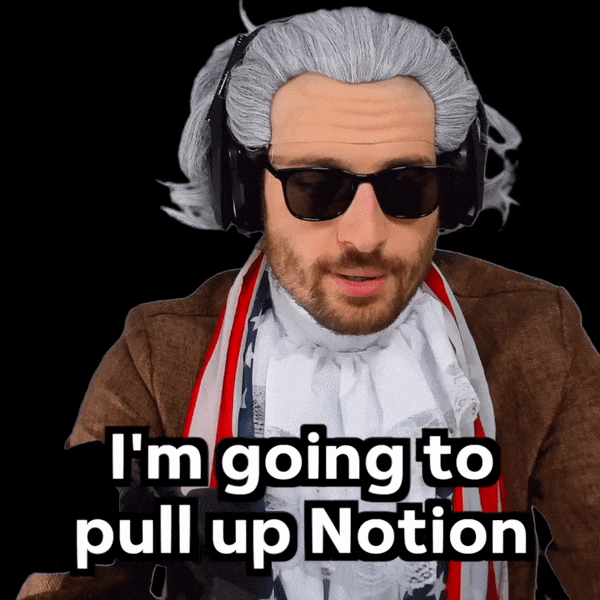
Start by opening Notion on your device or computer.
Create a database just for your meeting notes. Add fields for things like the date, who was there, a brief summary, what you talked about, and any tasks you need to do.
Turn on the auto-fill feature in Notion AI to fill in the details. Click on 'Property', tweak it under 'Edit Property', choose 'AI Auto-fill', and type in what you want it to do.
Pro tip: Switch on 'Auto Update on Page Edits' so your note details refresh automatically whenever you make changes!
Tools to Unlock Your Peak Potential 🛠️
🛍 DeepFashion: Revolutionize your wardrobe with custom AI-curated fashion styles.
🚀 Ema: Your AI powerhouse streamlining intricate business processes.
🌟 Dopt: The in-app guide ensuring users navigate smoothly without hitches.
Stay with us for your weekly dose of tech innovation, wisdom, and growth.
Until next time!
Vansh



